🎹 Relive your nostalga
Re-experience, or experience for the first time, the power of the legendary Beatnik Audio Engine in a modern, retro-styled interface. zefidi Media Player brings professional-grade audio playback and MIDI capabilities to your desktop with that nostalgic 80s-90s aesthetic you love.
Free-of-Charge
zefidi is 100% free-of-charge for personal use. For commerical use, see here.
SoundFont 2/3 Support
Experience your MIDI collection in a whole new way with Beatnik SoundBanks, and SoundFont 2/3 support, as well as DLS support.
MP3 Support
Listen to your favorite advanced RMFs with MP3 decoder support. Of course you can play your favorite MP3 files too.
Playlist Support
Organize your music with built-in playlist functionality. Drag and drop support for easy media management.
Advanced Controls
Advanced playback controls with tempo, transpose, and reverb settings. Full MIDI channel management and virtual keyboard.
Waveform Display
Real-time audio visualization with VU meters and waveform rendering for audio files. Visual feedback for all your media.
MIDI Hardware
Connect external MIDI devices for live input and recording. Record live MIDI to MIDI, WAV, MP3, FLAC, or OGG Vorbis.
Modern & Retro
Clean, intuitive interface with retro styling. Cross-platform, and works with Windows themes.
High Quality Audio
Professional audio processing with multiple reverb types, volume curves, and pristine sound quality reproduction.
🖥️ Interface Preview
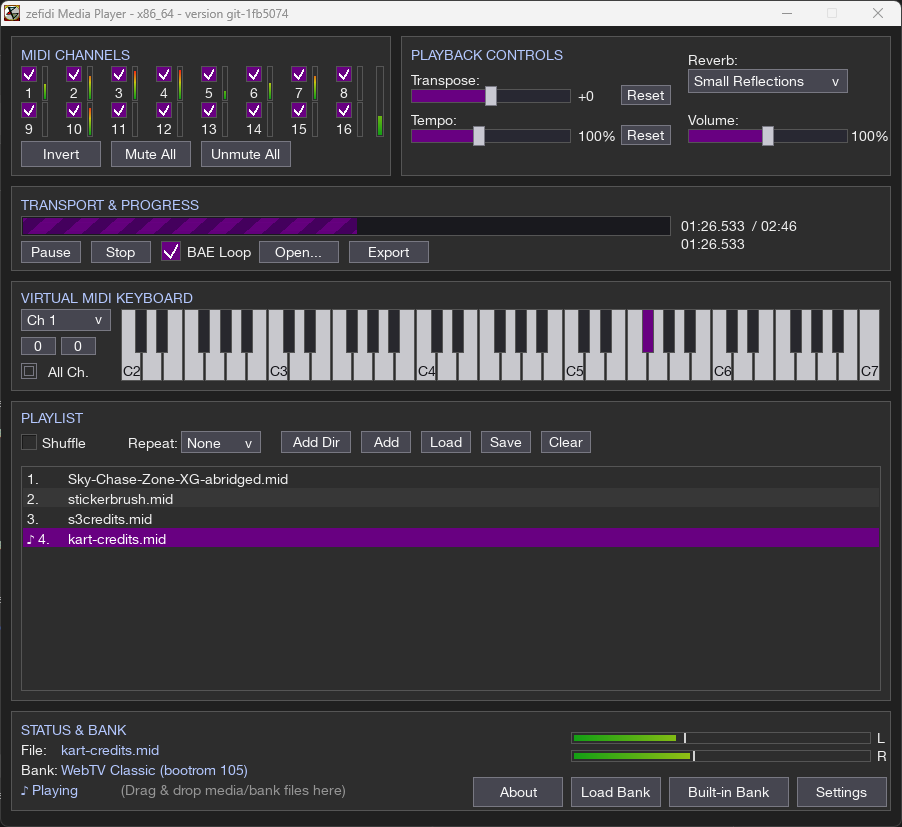
⚡ Technical Specifications
🎯 About NeoBAE
The NeoBAE engine is a mature, well-rounded, and reliable computer music and sound system specially customized for small footprint and embedded applications. The miniBAE core was originally developed by Beatnik, Inc., and miniBAE has powered everything from web browsers to mobile devices. NeoBAE is the modernization of miniBAE.
Licensing
The licensing of NeoBAE depends on which features are included...
- Base NeoBAE: BSD License
- NeoBAE with FluidSynth: LGPLv2.1 License
📥 Download & Installation
Get started with zefidi Media Player today, and experience professional audio playback with that retro flair.
🛠️ Build from Source (Linux)
git clone https://github.com/zefie/NeoBAE.git
cd NeoBAE/neobae
make -f Makefile.gui
./bin/zefidi